If you’ve installed the Google app on your iPhone, you can now enjoy a Google extension in the iMessage app. This will allow users to directly share search results through iMessages, without going out of the app. Extension of the Google app can be found in the apps drawer. The iMessage extension feature is only available in the US , but Google mentioned that it will bring the feature to more languages and locales soon.
The app works a lot like Gboard on Android , which also allows users to share messages through the Google app extension on top of the keyboard. The app is available on iPhone and iPad. The app can be used to search for nearby shops and share results related to restaurants, live sports scores and schedules, movies , videos, images, news, stock information and more.
Apart from adding the Google app extension to iMessage, the company has added two more features that integrate its search engine into iOS. The first feature allows users to share a link from the Safari browser to the Google app. The Google app will then suggest more results related to the topic. Another feature added to the app is the support for drag and drop. Various files, including text, images and links, can be dragged and dropped from another app into the app.
The Google app also allows users to get personalised updates in their feed based on the topics they are interested in, such as weather, top news, new music albums, stories about your interest and hobbies, etc. Each of the search results in the app comes with a ‘Share’ button that allows the users to share that card. The search box also comes with a GIF button beside the search box. Selecting the GIF option will show results for GIFs from websites such as Giphy and Tenor.
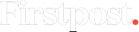

)



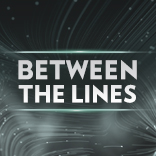
)
)
)
)
)
)
)
)