UIDAI launches mAadhaar: An app so limited it's pointless

The government – specifically the Unique Identification Authority of India (UIDAI) - has launched another app, and all Android users get first access to it. The app launched is mAadhaar, and it lets you sync your Aadhaar data on your smartphone. An Apple iOS version has been promised at a 'later' date. Make sure you type in mAadhaar and look for the app by the UIDAI, rather than the one by Bharat Smart Solutions as some people have mistakenly done, as there are a lot of fake apps out there.
What mAadhaar does is very basic. What mAadhaar should do is so much more. mAadhaar is still in the beta stage, but ideally, the government should have fleshed it out before launching it.
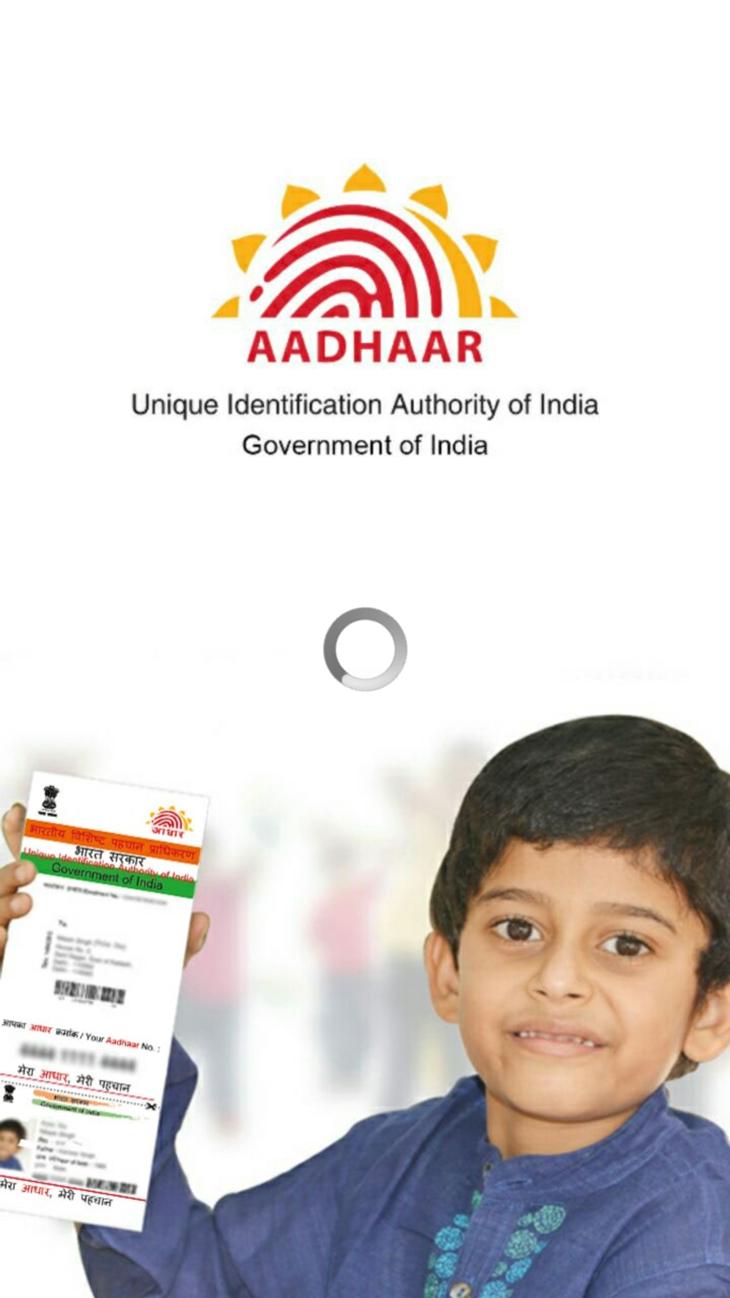
What exactly does mAadhaar do?
In short, not much. Once you download the app from the Google Play Store and open it, you'll realise the setup process is relatively easy if your Aadhaar is linked to the smartphones mobile number. If linked, you will get a One Time Password (OTP) for verifying and setting up your profile on the app. Once you open the app, you'll be prompted to create a password and then enter you Aadhaar number. After this is done, you'll get the OTP, which will be auto-verified because you gave the app permission to do so. This completes the setup process.
All your Aadhaar card details are stored on the app. These details can be shared with third-party applications via barcodes, NFC, QR codes, and one can even email the details.
The only other thing you can do with the app is to see if your biometrics are locked or unlocked. You can also change the status. Earlier, this was only possible via the UIDAI website. Last but not least, the app can replace your OTP with time-based OTP (TOTP) for authenticating things such as tax filings.
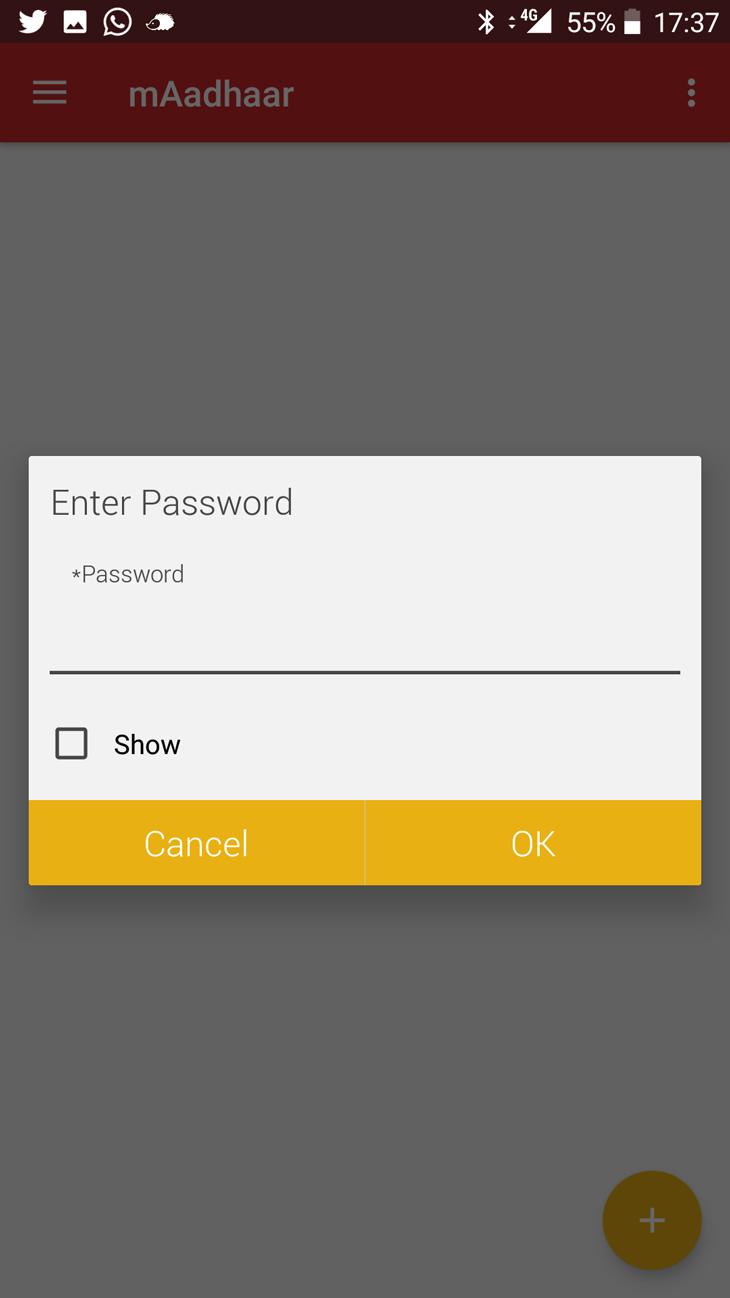
What happens if I lock my biometrics?
If you lock your biometric details then you can't use them to activate any new service such as a bank account. You'll have to use the app to unlock them before you can setup that bank account using your Aadhaar details. At least you needn't open the browser on your smartphone and navigate through the UIDAI website to do so.
What else can the app do?
Nothing
Is the app safe?
Possibly. It makes sharing of Aadhaar details easier, and the added feature of putting your password may appease most concerned with leakage, but as we know, smartphones are often lost or stolen. Even if it is password protected, we know that can be hacked as well. UIDAI has given no information on how the Aadhaar data is kept safe.
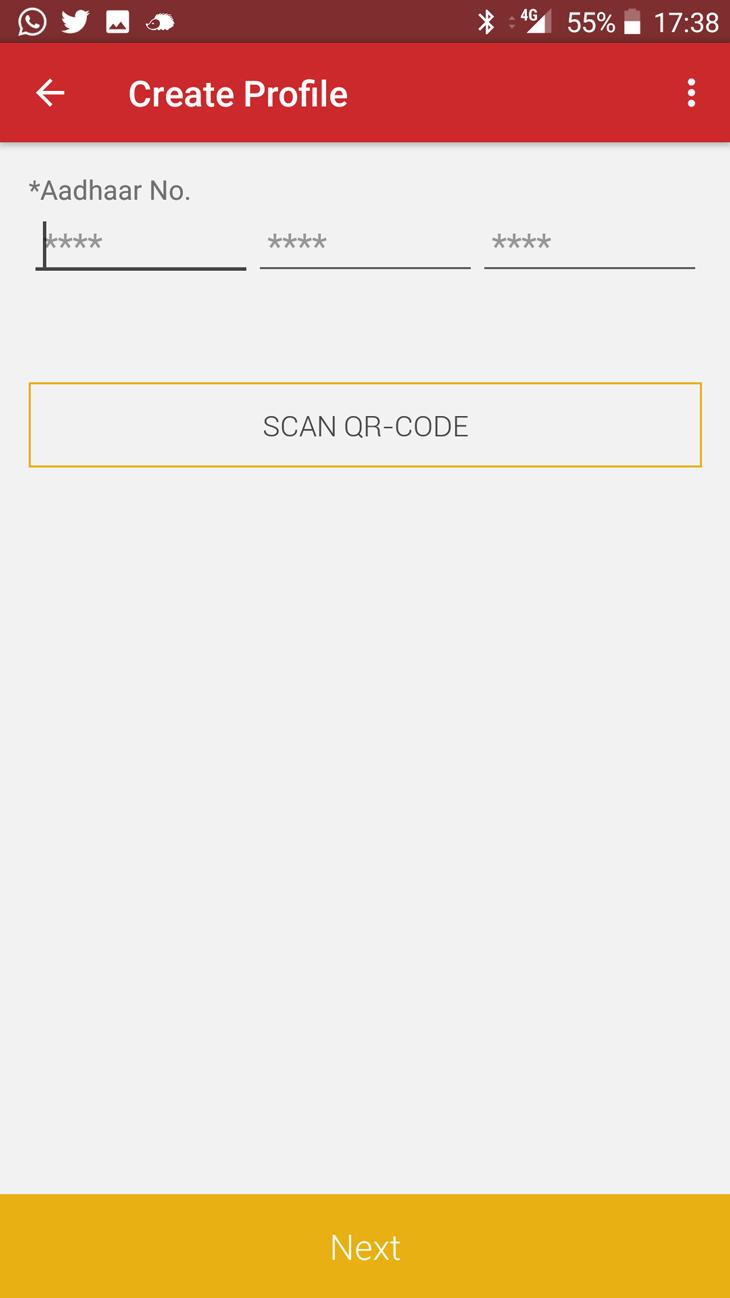
Password protection but not biometric authentication?
Yes. The app requires a password that is a length of between eight characters, with one special character, one uppercase letter, and one number. That in itself is pretty confusing. With fingerprint scanners being the norm, there is a wonder as to why the app makers didn't just include biometric authentication.
Given that Aadhar is still a very contentious issue, we imagine UIDAI wanted to add an easy-to-use feature to encourage Aadhar adoption. This app though, falls well short of that.
First published: 20 July 2017, 18:03 IST






![BJP's Kapil Mishra recreates Shankar Mahadevan’s ‘Breathless’ song to highlight Delhi pollution [WATCH] BJP's Kapil Mishra recreates Shankar Mahadevan’s ‘Breathless’ song to highlight Delhi pollution [WATCH]](http://images.catchnews.com/upload/2022/11/03/kapil-mishra_240884_300x172.png)

![Anupam Kher shares pictures of his toned body on 67th birthday [MUST SEE] Anupam Kher shares pictures of his toned body on 67th birthday [MUST SEE]](http://images.catchnews.com/upload/2022/03/07/Anupam_kher_231145_300x172.jpg)






