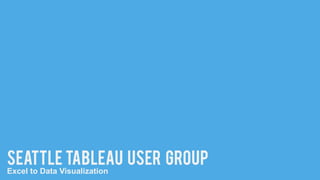
Seatug Presentation (Excel to Data Viz culture) Seattle Tableau User Group
- 1. SEATTLE Tableau USER GROUP Excel to Data Visualization
- 2. ABOUT US @russellspangler russellspangler@gmail.com www.linkedin.com/in/russellspangler/ RUSSELL SPANGLER Intelligence Analyst @ Amazon • 6 Years of Tableau Server & Desktop experience • 100K+ Views on Tableau public • Winner of 2016 Iron Viz “Food Fight” Competition http://public.tableau.com/profile/russell.spangler @DanRMonty https://www.linkedin.com/in/danrmonty DAN MONTGOMERY BI Engineer @ Amazon Video • 6 Years of Tableau Server & Desktop experience • Tableau 8 Desktop Certified Professional • Amazon Tableau User Group Leader • Tableau Visual Analytics Applications Certificate Instructor (University of Washington) http://public.tableau.com/profile/dan.montgomery
- 3. OBJECTIVES Excel vs. Tableau Starting Out WithTableau Overcoming data OBSTACLES Design Tips Measuring Success REAL WORLD EXAMPLES
- 4. WHAT IS EXCEL • Basic charts and graphs • Limited modern visuals • Dashboards require tabs with data VISUALS • Functions / formulas • Visual Basic for Applications (VBA) PROGRAMMING • Spreadsheet focused • Typical columns & rows • Not a true BI reporting tool Software • Pivot tables & charts • Custom formulas • Macros DATA MINING • Compatibility with other Microsoft solutions • Packaged with Microsoft Office EXTRAS • Copy & paste directly • Data connections (ODBC) • Query builder DATA
- 5. WHAT IS TABLEAU • Better charts and graphs • Advance visuals • Requires data to be structured VISUALS • Calculated Measures • Custom data connections • Command line server administration and automation PROGRAMMING • Data visualization tool • Server product provides a centralized reporting portal Software • R integration • Basic forecasting DATA MINING • Interactive • Allows discovery Extras • Copy & paste • Live connection • Extract (fast snapshot / refreshable) • Predefined data connections DATA
- 6. EXCEL VS TABLEAU • Intuitive Interface • Central Reporting Portal • Delivery Options • Data Sources & R • Development speed and report speed POSITIVES • Initial Cost • Cannot Edit Data in Cells • Data Prep Time • Cost of Server for Self Service Reporting NEGATIVES • Popularity • Familiarity • Low Cost • Compatibility with Microsoft Products Positives • Maintenance • Dated Design • No Report Portal • Compatibility with Non-Microsoft Products NEGATIVES EXCEL TABLEAU • Editable Formulas • Manipulation of Cells • Editable Data • Trouble w “Big Data” • VBA & Macros • Distribution Options Note: Excel is not Tableau and Tableau is not Excel. If you are replacing Excel don’t try and design the same Excel style reports in Tableau. • Command Line • Modern Visuals • Interactivity • Community
- 7. LEVERAGING TABLEAU Locate problems with current reports and use Tableau to solve issues • Missing KPIs • KPIs that are difficult to create • Reports that people don’t like • Reports that are known to be incorrect or delivered inconsistently Leverage Tableau’s strong points • Self service analytics & discovery • Eliminate dependency of developers • Development speed Tip: What works for one person/company might not work for you
- 8. EXCEL REPORTS Use business specific questions to test the “quality” of your report • Which Product has the high revenue for the year? • What is the top product for each month? • What is the difference performing products compared to the lower performing products? • Which product month combination has the lowest revenue for the year?
- 9. TABLEAU REPORTS Ask yourself the same questions with new visuals If its quicker and easier to understand then you probably created a better visual If not, maybe consider your design choices and rethink your visuals
- 10. WAKE UP CALL The Test • Display a current report and ask questions regarding the data • Time how long it takes for people to answer • Display a newly designed report and ask similar questions regarding the data • Time the results & compare Time to insight • The time it take end users to answer their questions • The value of time of end users and the reduction of time your reports can provide • 1 report reduces 15 minutes of work for 20 end users each week = savings of 5 hrs/wk or 260 hrs/yr • The higher up the end user is in the organization normally equates for the need for faster insights Tip: Reach the “AHA” moment when people realize current reports might not be the best
- 11. 11 11 STARTING OUT Determine the data you want to focus on by understanding the intended use and audience for the visualization. Locate the data you need and structure the data to be used within Tableau. DATA Design using best practices with the needs of your organization. Leverage common charts and aim to provide a useful design for end users. Don’t be afraid to revisit a design or try different ideas. DESIGN Review your final design to confirm it provides meaningful information. Deliver your report to the end users via various methods (packaged workbook, published to server, or export to PDF). Track report usage and views. FINALIZE Note: Building a report is an iterative process
- 12. THE DATA ICEBERG Visible Areas • Charts & Graphs • Tableau Workbooks • Structured Datasets • Tangible End Results Note: The Awesome Part of Data Visualization Non-Visible Areas • Data Hygiene • Data Management • ETL • Structuring Data • Database Design & Management • Organizing & Locating Data Sources • Non-Tangible “Non-IT” End Results Note: Non-Glorious Part of Data Visualization
- 13. DATA TIPS Defining the data in the correct format will help prevent problems • Avoid summarized/aggregated data Totals/Grand Totals can be calculated Un-aggregated provides maximum flexibility • Remove empty rows and columns • Short but informative column headers/names • Rename/remove duplicate header names • Make sure your data is correctly delimited • Structuring / Reshaping data into a “row-centric” / vertical structure • Review your data and review Tableau’s assignment of Dimension or Measure values to your data • Use random numbers to mock data up (RandomNumber & Rand in Excel) Tip: Gather reporting requirements to streamline your data efforts http://kb.tableau.com/articles/knowledgebase/preparing-excel-files-analysis
- 14. HOW TO ACHIEVE OUR GOAL Tableau’s Excel Add-In. Free to download and usable within Excel. TABLEAU ADD-IN Excel Transpose Command. Good for limited amounts of data. Only takes a few mouse clicks to transpose data. TRANSPOSE Excel Tableau Data Source Screen. Takes processing time for a lot of data. Similar functionality of the Excel add-in. DATA SOURCE Tableau http://kb.tableausoftware.com/articles/knowledgebase/addin-reshaping-data-excel Database Programming. Pivot will rotate rows to columns and Unpivot will rotate columns to rows. Requires SQL code. PIVOT & UNPIVOT SQL
- 15. HOW DOESTABLEAU READ THE DATA ORIGINAL RESHAPED
- 16. DESIGN PROCESS Sketching or Wire Framing. Recommended to help reduce getting stuck during the building process. Understand the focus/goal of the report. SKETCH & FOCUS Connect to Data and Build. Review your data before building. DEVELOPMENT Revisit and Tweak. Use end-user feedback to help finalize your design. Make sure your end-users are happy with the report. FEEDBACK Review Your Creation. Does your design make it easy to answer the questions you are trying to solve? REVIEW Tip: During development build the more difficult visuals first to confirm your data structure
- 17. Ask the end-user(s) questions to determine the focus • What are the most important pieces of data? • What do you hope this report will achieve or answer? • What is the goal of this visualization? • Who is the attended audience for the visualization? • How granular should the data be? • How often does the data need to be updated? • What “story” do we want to tell? Tip: Ask for current examples of any reports/dashboards, this helps show before & after improvements but avoid recreating the current report CREATE FOCUS
- 19. PreATTENTIVE ATTRIBUTES Preattentive attributes to help create focus on the important pieces • Use attributes to focus attention within your design • Combine multiple attributes to enforce focus • Color & Shapes (Red down arrow) • Length & Color (Highest value bar with a bright color) Leverage best practices but also be creative • Some attributes are more difficult for people to interpret pie charts, donut charts, radial graphics are usually more difficult to understand than a simpler bar chart Tip: Eliminate unnecessary clutter, unreasonable amount of colors, and unreadable text
- 20. PreATTENTIVE ATTRIBUTE TEST How Many 5’s?
- 21. PreATTENTIVE ATTRIBUTE TEST How Many 5’s? (Time to Insight)
- 22. DESIGN TIPS Aim for a clean, concise, and meaningful design • Eliminate items that do not add value • Remove pieces to test their value to the overall impact of the design • Avoid conflicting text and chart colors • Use gray text vs. black text Maximize Space • Use transparency to overlap multiple chart styles • Leverage dual axis to provide additional details in the same space • Provide intuitive filters & parameters Note: Don’t over complicate your design, your design should need minimum instructions in order to comprehend it
- 23. BAR CHART DESIGN 23 The Data: Use RANDBETWEEN and RAND in Excel to create mock data (Generates randomly every time you make a change)
- 24. BAR CHART DESIGN 24 Standard Tableau Bar Chart
- 25. BAR CHART DESIGN 25 Tip: Add a space before the number Synchronize axis Tip: Use Transparency to overlap charts Dual axis
- 26. BAR CHART DESIGN 26 Remove axis labels (numbers provide details) Remove borders to provide a more stylish chart Sort Values Descending Use reference lines to add additional details on the same chart (Averages, Goals, etc.)
- 29. YOUR FIRST REPORT Leverage Tableau’s strengths • Keep it Simple: basic chart types (lines & bars) with a high level of execution • Design: Make it look great (at least better than Excel) • Color: Use a modern but simple color palette • Create Interactivity: Use dashboard actions • Make it Meaningful: Focus on the end user and goals • Build Trust: double check your data & numbers The 30* second test • Dashboards should be clear and easy to understand (if you don’t know what you are looking at within 30 seconds, the design could be too complicated) • *Exact timing target varies
- 30. MEASURE SUCCESS Listen to your audience • Listen for criticism and feedback • Tracks active users, number of views, and number of license owners • Remember when reports are used in meetings or to solve questions (without additional assistance) • Calculate development time savings and savings from ad-hoc requests Tip: You can leverage the backend PostgreSQL database to create custom reports on server performance & usage
- 31. BUILDING A CULTURE Create a positive environment for data visualization growth • Be a resource for internal tableau support • Host open office hours and training sessions • Encourage training and additional educational opportunities Support growth in • Data modeling & structure • SQL • Data visualization best practices • Graphical design • Data analytics • Journalism Tip: Spend time each week and visit a few websites & blogs
- 32. AMAZON Departments using Tableau that aren’t known to be analytical departments Areas of interest • Self-service reporting • Real-time reports • Remove dependency from developers or data engineers • Centralized reporting portals • Ability to handle large amounts of data and variety of data sources • Compatibility with AWS products • Development speed / rapid prototypes • Intuitive features for users • Automation capability • Interactive reports / data discovery
- 33. AMAZON Hurdles to overcome for most departments • Internal tool usage • Legacy products and legacy reports • Cultural change for better data visualization practices • Cost • Large scale data management • Security • Trust in the data and the new product / source • Sharing reports with additional departments • Coding for automation
- 34. AMAZON Cultural Changes • Increased participation within the internal Amazon user group • Requests for open office hours & meetings with experienced Tableau developers • New departments evaluating Tableau • Active group conversations about how to do something in Tableau • Excitement of new reports and analytical possibilities with Tableau • Replacement of the dreaded “grid of numbers” spreadsheets • Analyst can dig more into the data because of faster development speeds and the ability to create visuals faster
- 35. ADDITIONAL RESOURCES Enterprise Deployments http://www.tableau.com/drive Modern Approach Enterprise Analytics http://www.tableau.com/community/events/modern-approach-enterprise-analytics Tableau Public Authors, Gallery, and Viz of the Day https://public.tableau.com/s/gallery Tableau Help Resources (Quick Start, Videos, and Forums) http://www.tableau.com/learn http://www.tableau.com/support/manuals/quickstart Tableau Forums & User Groups https://community.tableau.com/community/forums https://community.tableau.com/community/groups
- 36. 36 ThankS!