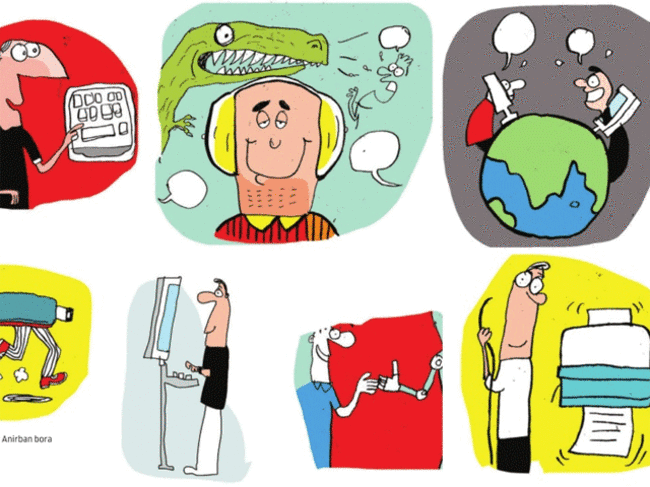 ET Bureau
ET BureauWorking from home gives you the freedom to work across multiple devices such as a desktop, tablet or smartphone. if you need to type, get a quality keyboard. For desktops, there are a bunch of options across various price ranges. However, for all devices, you can get the Logitech K480 -a wireless keyboard that connects and works with up to 3 devices over Bluetooth and lets you switch between them instantly using a hardware dial button. It also has a cushioned cradle that can hold a couple of devices at a comfortable typing angle.
Cut Out the Noise In a typical home, there is a lot of ambient noise which can be a disturbing element during work. You can close your room to work peacefully , but this will not completely block out the noise. A simpler way is to get a headphone with active noise cancelling like the Bose QuietComfort or the Sennheiser Momentum Wireless. Granted, these headphones are more expensive than the usual ones, but if you like working in peace and quiet, this is the best solution.
For those who feel that they are able to concentrate better with some noise, we recommend Coffitivity (http:www.coffitivity.com) -it generates sounds that you normally hear in a coffee shop. Just open it in a browser tab and plug in your headphones. You can also install their free iOS or Android app.
Eliminating Those Distances Working from home does not mean that you have to stay disconnected from your office colleagues. There are various free collaborative tools available that let you work as if you were sitting in office. Trello is our recommendation for a free web based project management tool that lets you collaborate with your colleagues -you can create boards for different work, make to-do lists, assign tasks and it even supports cloud storage. Other options you can try include MeisterTask (http:www.meistertask.com) and Nostromo (http:www.nostromo.io). One of our favourite tools for collaboration is Join.me -it lets you share your computer screen and vice versa with anyone using a webbrowser in real-time. You can easily see how a colleague is progressing.
If you prefer to be connected live with your colleagues while working, use an app that supports group video calling. Most common services such as Skype, Hangout, Facetime (audio group call only), Fring and Oovoo now offer audio and video conference calling for free -you can choose a web-based chat or install the app on your device.
Stay Focused On the Job There can be loads of distractions at home.You can shut off the ambient noises using headphones, but what about distractions from social media, messages from friends, YouTube videos and so on? They're the right recipe for procrastination. To avoid these distractions, you can track your work hours using a timer based appservice like Toggl or Tomato Timer. These services track your work time and push you to focus on your work. They can also suggest when you need to take a break. Small, frequent breaks will keep you refreshed.
The other way is to use blocker software such as Cold Turkey (http:www.getcoldturkey. com). Using this software, you can block access to websites and apps until your work is finished. You can also lock-down your computer to force you to get some rest and sleep on time.
Your Data Without Shackles Accessing data from email, cloud storage or data servers is a good method when you're away from office. However, these methods are not ideal for data access from home if you have many gigabytes of data.When you have a lot of data that you want to access all the time, a physical drive is a better solution. You can get a portable hard drive or a larger USB flash drive and store the data on it.
However, using these drives is an issue if you are working on a phone or tablet. This is where wireless drives come in. You can get wireless drives from Seagate or Western Digital in various capacities -they create their own WiFi network and can connect to multiple devices simultaneously. You are required to download the app to be able to access the stored data. If you don't prefer a large portable hard-drive, check out the SanDisk Wireless Connect stick -a USB flash drive-sized wireless drive that is available in capacities up to 128GB.










 Get Unlimited Access to The Economic Times
Get Unlimited Access to The Economic Times
