How to build an efficient collaboration system with Slack and Evernote

Keeping a team working well together can be a challenge, and a good collaboration system can go a long way to making that happen, One such system can be built with just a couple of apps which when run properly can make an efficient collaboration system.
As hard as it can be to keep team members working together in the office, it's even more important for teams with field workers. These employees may seldom come into the office and a collaboration system is mandatory to keep everyone informed and in touch.
There are many tools designed to help in this effort, but two simple apps may be all that's needed to get everyone on the same page. This method has been long used and tested by the author and should work for most team efforts. Perhaps most importantly, this system is easy to implement.
Slack for communication
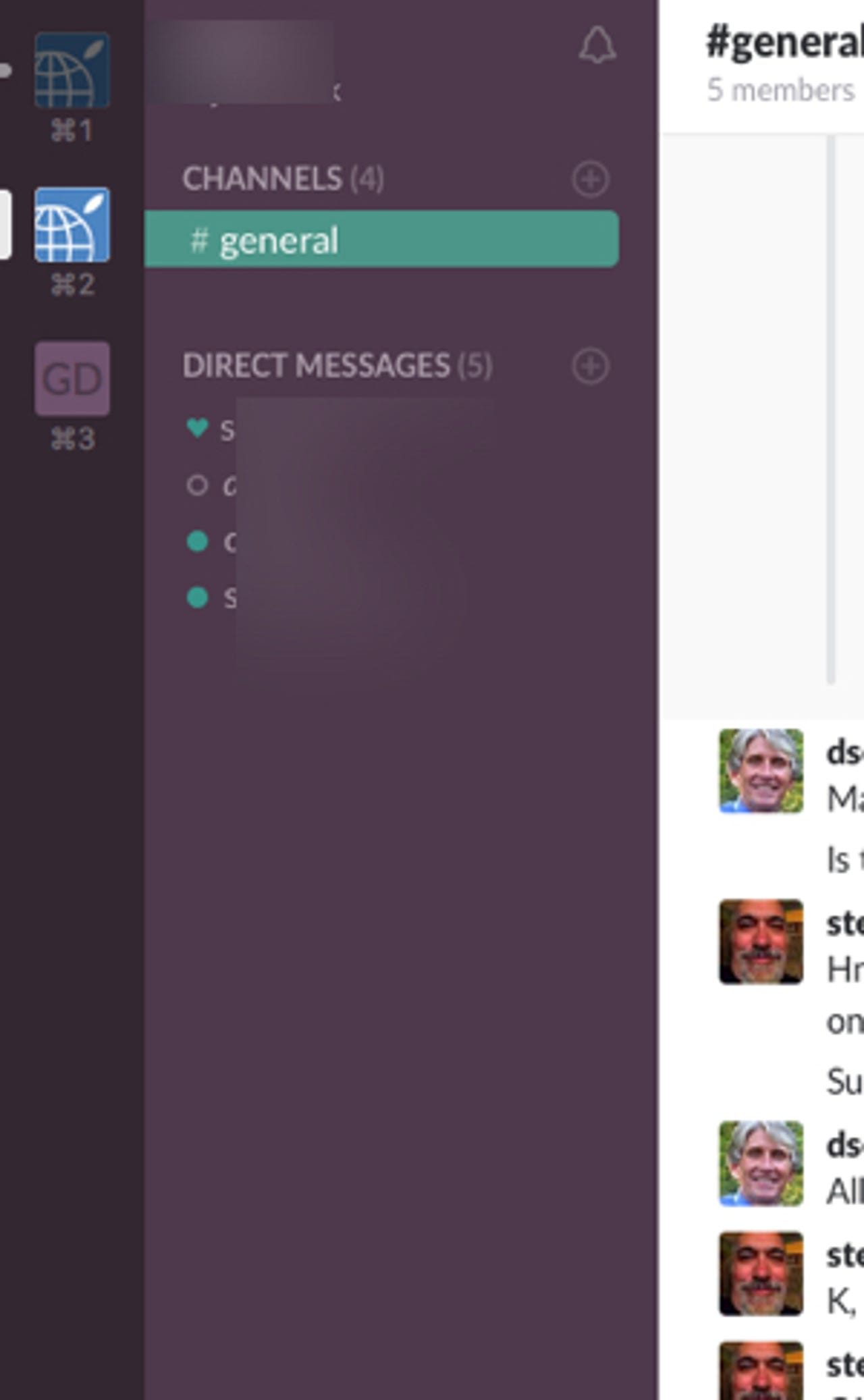
Slack team menu
Most successful teams have a common trait: good, timely communication. This can be a challenge for teams with remote workers. Good collaboration makes sure that changing information gets to members who need to know.
Slack is a team chat app that when properly used can keep members informed. It is easy to implement and use, the marks of a good tool.
The primary function of Slack is to stream member text chat in real time. It works much like Twitter, making it familiar to most. All members can see and interact with Slack, so it can get busy if members are chatty.
Think of the Slack timeline as a virtual water cooler chat. This is vital to keep members' morale up and interacting with one another. The key is to keep an eye on the timeline to make sure folks aren't spending too much time around the "water cooler", instead of working.
Set up separate chat timelines for water cooler and business topics. This keeps everyone focused on work when appropriate and casual chats at other times.
For Slack to be an efficient tool requires the use of direct messaging. These are private messages between members that only those in the thread can see and interact with. Use of a member's Slack handle can be used, just like in Twitter.
Direct messaging should always be used for conversations when appropriate, even if the conversation isn't particularly private. This prevents wasting everyone's time wading through the main chat timeline. Only those who need to follow it can do so.
Individuals can customize device notifications to always know when an important message arrives. This makes it easy to have timely responses when required.
Setting up Slack and training team members to use it regularly can keep teams informed and actively working together, no matter where each member might be working.
Mobile versions of Slack now handle multiple teams, making it effective for freelancers who regularly work with more than one team. Simply select the proper team when using the app, and move back and forth at will.
Evernote
Evernote for sharing information
Slack goes a long way to keeping team members collaborating, but it's not very good for sharing of information. That's where Evernote shines, capturing information in many forms and automatically sharing it when appropriate.
As a full-featured note app, Evernote can be used to capture information in a variety of forms. These can be written notes, audio, hyperlinks, and video. It really shines with using photos as a capture technique. You can snap a photo of a document in a meeting and have it instantly available to team members who need the info.
Evernote allows creating multiple notebooks, and done properly this can be both an organizational tool and used to restrict access. This makes it easy to only present information to those who need it, and thus wastes no one else's time.
Shared notebooks are the way to restrict access. Create a notebook for each subset of members who regularly need the same information and other notebooks for everyone. Individuals can set notifications to immediately inform them when information has been added to a notebook.
CBS All Access
Evernote is particularly useful for sales teams. When an order form is posted in the appropriate notebook it is instantly available to those who need it. Once initially set up the process is automatic, ensuring members don't forget to let others know.
It is particularly useful to set up some sort of client info notebook in Evernote. This makes sure those who need to know when a customer rep has changed, along with the contact info for the new rep.
Working together, effortlessly
A collaboration system with Slack and Evernote can help teams work together, stay informed, and reinforce to members that they are part of a team effort. No one is left to handle everything on his/her own.
Slack and Evernote work on multiple platforms, making them versatile. The system as detailed in this article was built using the iOS version of both apps, as most members are using iPads, but should work equally as well on other devices/ platforms.