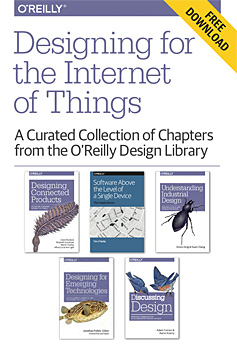Editor’s note: This is an excerpt by Claire Rowland from our upcoming book Designing Connected Products. This excerpt is included in our curated collection of chapters from the O’Reilly Design library. Download a free copy of the Designing for the Internet of Things ebook here.
In systems where functionality and interactions are distributed across more than one device, it’s not enough to design individual UIs in isolation. Designers need to create a coherent UX across all the devices with which the user interacts. That means thinking about how UIs work together to create a coherent understanding of the overall system, and how the user may move between using different devices.
Cross-platform UX and usability
Many of the tools of UX design and HCI originate from a time when an interaction was usually a single user using a single device. This was almost always a desktop computer, which they’d be using to complete a work-like task, giving it more or less their full attention.The reality of our digital lives moved on from this long ago. Many of us own multiple Internet-capable devices, such as smartphones, tablets, and connected TVs, used for leisure as well as for work. They have different form factors; may be used in different contexts; and some of them come with specific sensing capabilities, such as mobile location.
Cross-platform UX is an area of huge interest to the practitioner community. But academic researchers have given little attention to defining the properties of good cross-platform UX. This has left a gap between practice and theory that needs addressing.
In industry practice, cross-platform UX has often proceeded device by device. Designers begin with a key reference device and subsequent interfaces are treated as adaptations. In the early days of smartphones, this reference device was often the desktop. In recent years, the “mobile first” approach has encouraged us to start with mobile Web or apps as a way to focus on optimizing key functionality and minimize “feature-itis.” Such services usually have overarching design guidelines spanning all platforms to ensure a degree of consistency. The aim is usually on making the different interfaces feel like a family, rather than on making the devices work together as a system.
This works when each device is delivering broadly the same functionality. Evernote, eBay, and Dropbox are typical examples: each offers more or less the same features via a responsive website and smartphone apps. The design is optimized for each device, but provides the same basic service functionality (bar a few admin functions that might only be available on the desktop).
But this approach breaks down when the system involves very diverse devices with different capabilities working in concert. In IoT, many devices do not even have screens, or an on-device user interface. Multiple devices might have UIs with very different forms or specialized functionality. Even if the UI is only on one device, the service still depends on all the devices working together in concert.
It’s not possible to design a system like this by thinking about one device at a time: this is likely to create a disjointed experience.
In order to use it effectively, the user has to form a coherent mental image of the overall system. This includes its various parts, what each does, and how different objectives can be achieved using the system as a whole. Traditional single-device usability doesn’t tell us very much about how to do this.
What is interusability?
Charles Denis and Laurent Karsenty first coined the term “inter-usability” in 2004 to describe UX across multiple devices. Conventional usability theory is under-equipped to cope with cross-platform design. However, one 2010 paper (PDF) by Minna Wäljas, Katarina Segerståhl, Kaisa Väänänen-Vainio-Mattila, and Harri Oinas-Kukkonen proposes a practical model of interusability.
Wäljas, et al, propose that the ultimate goal of cross-platform design is that the experience should feel coherent. Does the service feel like the devices are working in concert, or does the UX feel fragmented?
They define three key concepts for cross-platform service UX, which together ensure a coherent experience:
- Composition: how devices and functionality are organized
- Appropriate consistency of interfaces across different devices
- Continuity of content and data to ensure smooth transitions between platforms
The paper was published in 2010, and the services evaluated (including Nike+ and Nokia Sportstracker) now inevitably feel a little dated. But we have found the model still holds up well in our own work designing IoT services, and it’s a key reference for the rest of this chapter.