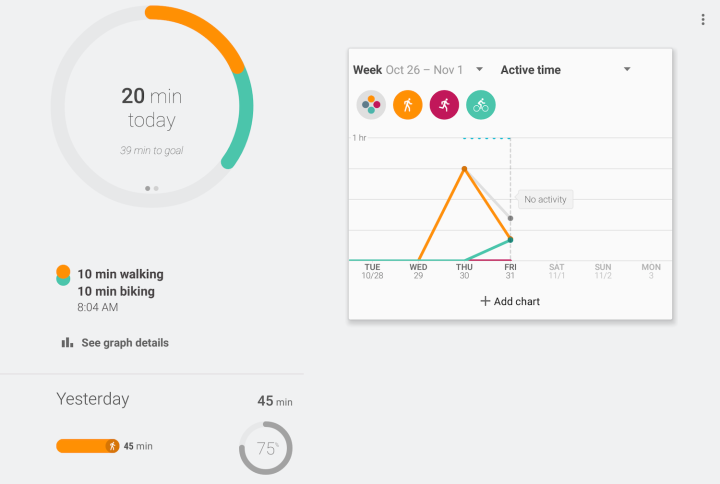
Google Fit is only available on Android devices running Ice Cream Sandwich 4.0 or higher and the Web, but it does sync with Android Wear devices, which are much more reliable when it comes to tracking users activity. The app pulls data from your smartwatch to populate its own graphs and give you a better idea of how much exercise you’ve had today. Right now, Google Fit only tracks running, walking, and bicycling as activities, but it can monitor your heart rate, too, so long as you have an Android Wear watch with a heart rate monitor.
When you first setup the app, Google will ask to track your movements, so it can more accurately determine how many steps you’ve taken and so on. You’ll also be able to enter your height, weight, gender, and exercise goal for the day. Google’s default recommendation is an hour of activity for each day, but you can personalize it in the settings panel. The interface is very simple and easy to read. There’s a round circular graph in the top center where all your activity stats are listed and color coded. You can also see a bar graph of your activities or a line graph showing your progress over the past day, week, or month.
So long as you carry your Android device with Fit installed around with you, it will count your steps and document your other activities. If you go for a run or bike ride without your device, you can manually enter the information later on. Google Fit also pulls data from a few fitness apps, which should help populate the little circle graph and and bar graph pretty quickly.
The odd thing about Google Fit is that it doesn’t track calories or allow for food entry, nor does it ask for details about your current activity level or weight loss goals. Presumably, Google will add those features in future updates, as it syncs Fit up with more apps.
Editors' Recommendations
- Google Messages vs. Samsung Messages: Which app should you use?
- How to add your ID or driver’s license to Google Wallet
- Google is launching a powerful new AI app for your Android phone
- Don’t update your Google Pixel phone — you might break it
- Your Android phone is getting lots of fun new features this month




