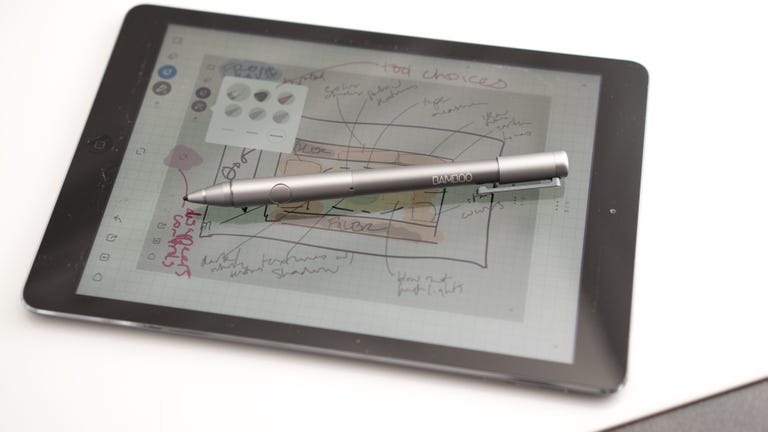Why You Can Trust CNET
Why You Can Trust CNET Wacom Bamboo Stylus Fineline review: There's a fine line between good and great
A generally excellent fine-nibbed stylus, but not for all types of note-taking.
Wacom performed a global survey on people's attitudes toward handwriting, and it concluded that people like it, think it's important, and want to sustain that experience on their digital devices. That's the theory behind Wacom's Bamboo Stylus Fineline, its first fine-nibbed stylus for note-taking and sketching on Bluetooth 4-generation
s. Offering pressure sensitivity, a USB-chargeable battery, an attractive design and well-weighted feel for a reasonable $60/£40, the Fineline is an excellent stylus that I find myself wanting to use, even though it's not always the best choice for the task.The Good
The Bad
The Bottom Line
Its design hearkens back to the product line that began with the fine-nibbed Wacom Bamboo Feel models for the
and . It uses different technology, however, since those devices have a built-in layer to support Wacom's electromagnetic resonance (EMR) technology, rather than the 's capacitive touchscreen display.
Constructed of aluminum, with a grip made of painted ABS (acrylonitrile butadiene styrene), it feels solid and looks classy and elegant, similar to the Bamboo Solo and Duo rubber-tipped styluses. It's not nearly as thin as those -- unsurprisingly, given that it needs room for all the electronics, which are contained in the slight bulge just above the nib area. There's a button to activate the Bluetooth transmitter that doubles as a programmable button when connected, with a tiny LED light in the middle to indicate Bluetooth and battery status. The button has a gentle concave curve, which helps prevent you from accidentally pressing it.
At the top is a USB connector for charging, with a captive silicone cover. Wacom rates the battery for 26 hours, and it seems to trickle-charge while attached to a portable power supply if you need it to. At the other end there's a traditional pen cover that fits on the top of the pen when you're using it. The pen feels properly weighted with or without the cover, so if you happen to lose it, no big deal.
The pen also delivers 1,204 levels of pressure sensitivity, the same as the Bamboo pen
.I've been using the pen for a little while, although only with Wacom's Bamboo Paper app since support by other apps doesn't appear until after the product has been announced. The app ships with seven free notebooks and three free pen tools; you can get more notebooks or pens via in-app purchases, at a cost of 99 cents each or via bundles. That's about £0.60 or AU$1.06.
When it becomes available, the Fineline will be supported by Noteshelf, Notes Plus, INKredible, GoodReader, and MyScript, and like Wacom's other styluses it will connect individually within each app rather than using iOS' Bluetooth pairing.
The pen's operation will feel different in different apps: the implementation of palm rejection, sensitivity to pressure, and how capable it is of sustaining a connection differs in each, and those factors bridge the gap between fun and frustration when using a stylus.
I went through a period initially during which the stylus disconnected constantly while I wrote. Though Bamboo Paper would reconnect quickly, it would grey out the whole screen temporarily with a "reconnecting stylus" message. That said, I can't reproduce the behavior anymore, so I assume it's just a matter of getting used to it. You also have to make sure that you hide the apps' interface and turn off multitasking gestures in Settings, otherwise you'll end up accidentally doing a lot of things you don't want to.
Drawing with the Fineline feels a lot more natural than writing with it, at least for me. While it doesn't skitter over the
's surface, it does slide a little too much for my taste, and for pages and pages of text I found myself gripping the stylus so tightly to compensate for the lack of friction that my hand would cramp.I think the feel also differs based on your handwriting, especially how often you lift the pen when printing; script-ish writing works much better than print, and periods didn't always register unless I used a thick-width pen option. So, for example, writing equations quickly and legibly with it is nearly impossible for me. And there's a tiny bit of a lag between a stroke and its appearance that might bother some people, though I got used to it.
I love the Fineline for drawing -- caveat: I'm not much of an artist -- mostly because I feel like I'm wearing mittens when using fat-tipped styluses, and because I hold the pen differently and don't grip it quite so tightly under those circumstances. It's responsive enough for increasing stroke density, though the tools I had at my disposal during testing didn't support sensitivity for stroke size.
The Bamboo Fineline will support Wacom's forthcoming cloud services, DropZone cloud clipboard and ControlRoom, which will store various pen and
settings -- those sound a lot like the Creative Cloud functionality in Adobe Ink .Conclusion
The Wacom Bamboo Fineline may not be a great choice for hard-core text note-taking, but for annotating or notes that combine sketches and text, it's a great stylus.