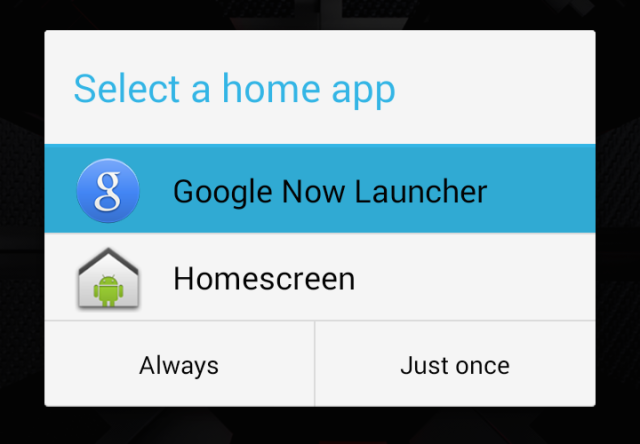
When KitKat was released on the Nexus 5 last year, it included a new application launcher that we spent quite a bit of time on in our review. That launcher wasn't actually a part of KitKat, though—it was exclusive to the Nexus 5 for several months and was only made available to other Nexus and Google Play edition phones well after they had been updated to KitKat. Now, Google is casting an even wider net. The company just announced that the Google Now Launcher can be installed on any phone running Android 4.1 or newer, regardless of manufacturer.
As we've covered previously, the Google Now Launcher isn't really a launcher in and of itself—it just ties in to code that's been shipping with the Google Search app for around a year now. If you try to install the Google Now Launcher on a phone with an older version of the Search app, you'll be prompted to update it before you can actually switch home screens. Previous versions of the launcher could often be sideloaded onto newer phones and tablets with no issue, since the launcher is just part of the Search app, and the Search app is installed on all Google-approved Android devices.If you haven't experimented with it before, the Google Now Launcher replaces your phone's home screen with the same one Google first released on the Nexus 5 late last year. It offers its own wallpapers, and it has voice controls that can be activated by saying "OK Google" when sitting at the home screen. If you've opted into Google Now, you can see all of your cards by swiping right from your primary home screen.
When you first install the launcher, you can activate it by tapping your phone's Home button, selecting the Google Now Launcher from the list that appears, and selecting "Always" to make it the default launcher. If you decide you don't like it later, you can switch back to the old launcher using the Home panel in the Settings, or you can uninstall the launcher completely (this isn't an option on the Nexus 5). The first time you open it, it will offer to import your icons and widgets from your existing home screen, and it will prompt you to opt into Google Now if you haven't already (it's not mandatory, but it's part of the launcher's raison d'être).
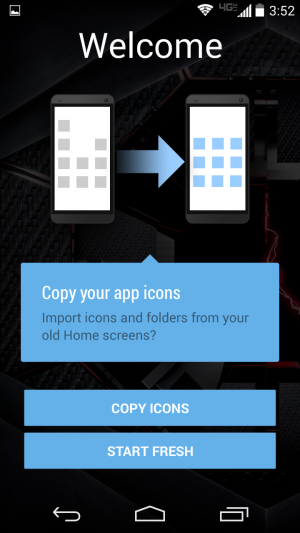
While the Google Now Launcher can make any phone feel a good deal closer to the "stock" Android Google is shipping on Nexus devices, it's only a replacement for your home screen and application drawer. Any modifications your phone's OEM or carrier has made to the notification center, the quick settings panel, the multitasking switcher, or any settings menus will remain intact, for better or worse.
Releasing the Google Now Launcher to all phones is just the latest step down a path that Google started down when it began updating certain Android apps through the Google Play store rather than through major Android updates. Now that the home screen has been added to that list of apps, it's even easier to get a Google-approved, Google-designed experience on your phone, even if your OEM doesn't keep your phone up to date. We have no doubt that the Google Now Launcher will be tweaked to reflect Google's new Material Design initiative, alongside many other Google-controlled apps.
Listing image by Andrew Cunningham
reader comments
45