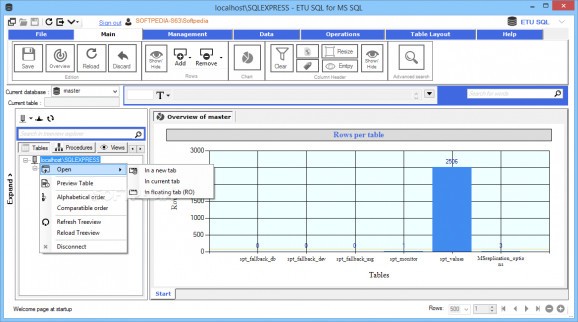A database management tool that enables you to easily connect to an SQL server database, edit records, add or remove users and export data to Excel. #Database manager #SQL statement #Database editor #SQL #Statement #Query
ETU SQL for MS SQL is designed to ease the process of working with SQL Server databases by providing an intuitive GUI where you can initiate new server connections, browse and edit database contents.
It can assist you in performing basic database management operations, such as modifying tables, creating or deleting databases or managing users.
Providing three different authentication methods, it enables you to navigate throughout the database folders using the tree-view explorer.
Selecting a table opens it in a separate pane, where you can easily edit existing records and add new ones, thanks to the intuitive context menu. Several tables can be opened in parallel, in separate tabs.
ETU SQL for MS SQL also comes with a set of data analysis functions intended to offer a better understanding of the data. You can use it to generate charts to graphically represent data in a table, find duplicate entries, compare vertical rows, sort records and calculate the average or the sum of values in a column or determine the minimum and the maximum entries. Data can be easily exported to Excel or a text file for further processing.
The collection of SQL statement templates can provide a starting point in running SQL queries. Alternatively, it can load and execute query files (CFG) stored on your computer.
Aside from editing records and running queries, the application can be used for creating new tables, deleting or updating existing ones and managing users.
Its advanced search capabilities enable you to conveniently filter the contents of your database by various criteria in order to quickly find the entry you are looking for. This feature can really prove useful in case you are dealing with a large database with numerous entries.
ETU SQL for MS SQL enables you to navigate through tables and edit records within a user-friendly working environment. It is a reliable database management tool that can be used by experts and beginners alike.
You can use it to compare database records, create backups, edit database content and export it to various formats, such as XLSX, TXT, XML or HTML. Changes you make are logged in the so-called 'Table of changes', so that you can revise it all whenever you want to.
What's new in ETU SQL for MS SQL 7.0.0 Update 4:
- New chart options at load.
- New tooltip for each user's connection.
- New remove/add table from the treeviewmenu.
- Fix minor bugs.
ETU SQL for MS SQL 7.0.0 Update 4
add to watchlist add to download basket send us an update REPORT- runs on:
-
Windows Server 2012
Windows 2008
Windows 8 32/64 bit
Windows 7 32/64 bit
Windows Vista 32/64 bit
Windows XP 32/64 bit - file size:
- 9.5 MB
- filename:
- 7.4_mssql.rar
- main category:
- Internet
- developer:
- visit homepage
7-Zip
calibre
Zoom Client
ShareX
Microsoft Teams
Bitdefender Antivirus Free
4k Video Downloader
paint.net
IrfanView
Windows Sandbox Launcher
- paint.net
- IrfanView
- Windows Sandbox Launcher
- 7-Zip
- calibre
- Zoom Client
- ShareX
- Microsoft Teams
- Bitdefender Antivirus Free
- 4k Video Downloader