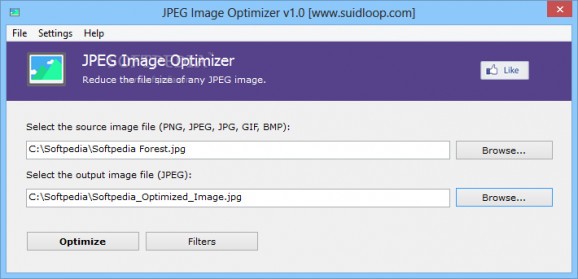A lightweight application designed to optimize your images and reduce their file size, as well as tweak their quality level and apply various conversion filters. #Image Optimizer #JPEG Optimizer #Reduce Size #Optimize #Optimizer #Convert
Although image quality is important in some practical applications, such as web design or various other artwork involving high-resolution imagery, their large file size can pose problems for those of you who are not using them for such purposes.
JPEG Image Optimizer is a software utility designed to reduce the size of your photo collection, by applying a wide variety of optimization techniques and conversion filters. It can work with a variety of picture formats, including JPG, GIF, PNG or BMP, although the output result is limited to JPEG only, due to its low file size compatibility.
Despite the fact that the utility cannot process more than one image at once, the optimization process is quick and straightforward, since it only requires you to select the desired picture and an output folder, as well as a custom filename to apply on the newly created document. You can keep the application minimized in your taskbar at all times, thanks to its minimal resource consumption.
Once you have selected the image in question, you can choose to personalize the output result, by accessing the Filters window. Here you can manually adjust the quality level using percentages, which also affects the final space requirements of the photo, as well as limit the size to a specific value in kilobytes. Using this data, the application is able to produce results tailored to your specific needs.
A wide range of conversions filters are available for you to choose from, all of which come with their respective benefits or drawbacks. Unfortunately, there is no information regarding them, so you have to document yourself if you want to know what best fits your requirements. In the end, it is also possible to resize the image by entering a new width value in pixels.
The simplicity of JPEG Image Optimizer make it a great tool for inexperienced users who want to reduce the size of their photo collection, but the lack of batch processing capabilities and the limited selection of output formats may turn others away. The utility is a handy application to have around your computer, in case you need a fast and easy image optimizer.
JPEG Image Optimizer 1.0
add to watchlist add to download basket send us an update REPORT- runs on:
- Windows All
- file size:
- 4.1 MB
- filename:
- jpeg-image-optimizer-setup.exe
- main category:
- Multimedia
- developer:
- visit homepage
Zoom Client
Microsoft Teams
Bitdefender Antivirus Free
calibre
4k Video Downloader
7-Zip
IrfanView
ShareX
paint.net
Windows Sandbox Launcher
- ShareX
- paint.net
- Windows Sandbox Launcher
- Zoom Client
- Microsoft Teams
- Bitdefender Antivirus Free
- calibre
- 4k Video Downloader
- 7-Zip
- IrfanView