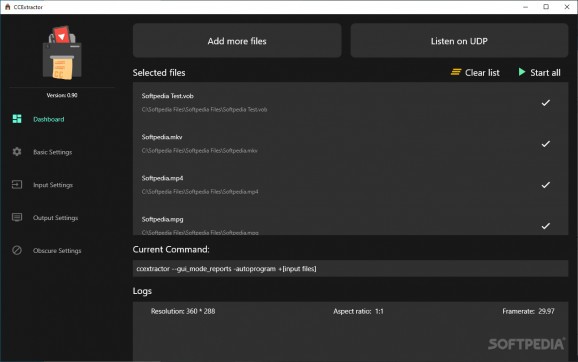Feature-rich application which enables you to extract subtitles from video files, and save them to the hard drive in many formats. #Caption extractor #Subtitle creator #Subtitle generator #Subtitle #Extract #Caption
CCExtractor is an open-source utility for users who need to extract SRT file format subtitles from various video sources, including when needed to initiate batch processing, for multiple videos at once.
The tool enables easy input, and also allows batch video addition and processing, detailed log reviewing (resolution, aspect ratio, and framerate).
It supports the following video formats: DVR-MS, M2V, MPG, TS, WTV, MP4, MPG2, VOB, and MKV. Regarding the available subtitle format, you can opt for SRT, SAMI, or VTT. Moreover, you choose from the UTF8, UNICODE, or LATIN1 available encoding options.
CCExtractor has a compact outlook and manages to combine simplicity with efficiency. For example, the app's dark interface is pleasant and comforting for your eyes. It also helps reduce eye strain by displaying the needed commands in a well-organized structure and by branching extended, complex configuration options under the main setup categories.
The program structures its categories as it follows — 'Dashboard' (the main working panel where you input and process your files, select the desired command, and choose how a command is applied via custom code), 'Basic Settings' (where you set up the input and output parameters, as well as the timing settings), and the 'Input Settings' (where you choose the desired output segmentation, manage the files as a continuous stream, and choose the input processing filters).
There are the last two sections — 'Output Settings' (where you choose the desired encoding, define the output appearance, and enable/disable the output's sentence capitalization) and 'Obscure Settings' (where you set up device- and technology-specific functionality, like WTV conversion, Myth TV code branching, Picorder usage, etc.).
To summarize, CCExtractor is an amazing application with super-fast and well-structured functioning and displaying processes. Also, the configuration options are complex and enable the creation of a laborious subtitle extraction environment.
What's new in CCExtractor 0.94:
- BOM is no longer enabled by default on windows platforms
- CEA-708: Rust decoder is now default instead of C decoder
- CEA-708 subs are now extracted by default
- New: Add check for Minimum supported rust version (MSRV) (#1387)
CCExtractor 0.94
add to watchlist add to download basket send us an update REPORT- PRICE: Free
- portable version
- Portable CCExtractor
- runs on:
-
Windows 10 32/64 bit
Windows 8 32/64 bit
Windows 7 32/64 bit
Windows Vista 32/64 bit
Windows XP 32/64 bit - file size:
- 23.4 MB
- filename:
- CCExtractor.msi
- main category:
- Multimedia
- developer:
- visit homepage
paint.net
Microsoft Teams
ShareX
calibre
IrfanView
4k Video Downloader
7-Zip
Zoom Client
Windows Sandbox Launcher
Bitdefender Antivirus Free
- Zoom Client
- Windows Sandbox Launcher
- Bitdefender Antivirus Free
- paint.net
- Microsoft Teams
- ShareX
- calibre
- IrfanView
- 4k Video Downloader
- 7-Zip