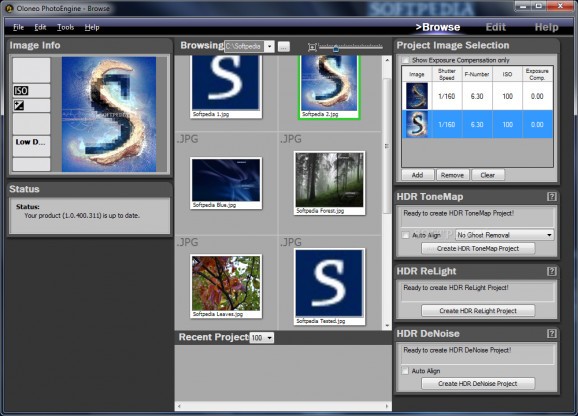HDR imaging utility that comes with support for RAW photos, providing full control over lighting and exposure, and allowing photographers to obtain impressive results. #Image Tonemap #Adjust Exposure #HDR Denoise #HDR #Tonemap #Denoise
Technological advancements in photography allow users to process images in various ways so that the result is as close to reality or as artistic as possible.
High dynamic range imaging is a technique that takes multiple snapshots (called brackets) of the same scene with different exposure settings. By processing the pictures the user can recover details that are not available because of under- or overexposure.
Oloneo PhotoEngine is designed to process this type of pictures and thus offer the user control over the lighting applied to the final result.
The application is intended for users that are familiar with the parameters that need to be adjusted in order to reach the desired output.
Although the product is designed for a certain category of users the main window is intuitive and appealing even for less advanced users.
Among the tools present in the program there is HDR ToneMap, HDR ReLight and HDR DeNoise. Each of them come with both automatic processing functions as well as the possibility to customize the image by adjusting various parameters.
HDR ToneMap does th job in real time and promises no color shift or halo effects unless they are desired by the user. It features options for changing the exposure, contrast and brightness. The application works with full resolution pictures, which allows zooming in for a closer check.
With HDR ReLight there is the possibility to manage multiple light sources independently and modify intensity, temperature, tint and color for each of them.
The denoise function in the product can be used for reducing grain in RAW and JPEG images without generating artifacts.
Oloneo PhotoEngine integrates a powerful set of options that work great. The nature of the application engages a lot of system resources but, on the other hand, it moves very fast and produces incredible results.
What's new in Oloneo PhotoEngine 1.1.400.438:
- 44 newly supported raw file formats and cameras:
- Canon: PowerShot G3 X, PowerShot G5 X, PowerShot G7 X Mark II, PowerShot G9 X, EOS 80D, EOS 1300D / Digital Rebel T6 / Kiss Digital X80, EOS M10, EOS-1D X Mark II, IXUS 160 (CHDK)
- DxO: ONE
- Fujifilm: X-Pro2, X-E2S, X-T10, X70
Oloneo PhotoEngine 1.1.400.438
add to watchlist add to download basket send us an update REPORT- runs on:
-
Windows 10 32/64 bit
Windows 8 32/64 bit
Windows 7 32/64 bit
Windows Vista 32/64 bit
Windows XP 32/64 bit - file size:
- 18.7 MB
- filename:
- PhotoEngineSetup.exe
- main category:
- Multimedia
- developer:
- visit homepage
4k Video Downloader
Zoom Client
Microsoft Teams
7-Zip
ShareX
Windows Sandbox Launcher
calibre
IrfanView
Bitdefender Antivirus Free
paint.net
- IrfanView
- Bitdefender Antivirus Free
- paint.net
- 4k Video Downloader
- Zoom Client
- Microsoft Teams
- 7-Zip
- ShareX
- Windows Sandbox Launcher
- calibre